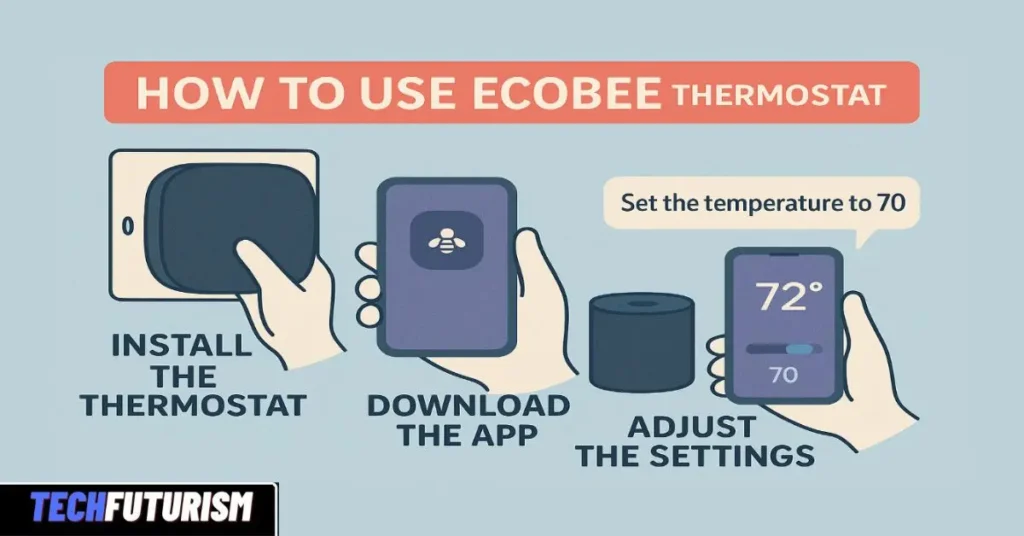Smart home technology is no longer a luxury—it’s a lifestyle. If you’re wondering how to use Ecobee thermostat, you’re in the right place. Whether you’re brand new to smart thermostats or upgrading from an older model, this guide will walk you through the basics and beyond. From setting schedules to learning energy-saving tricks, this article has it all.
- What Is the Ecobee Thermostat?
- How to Install Ecobee Thermostat
- How to Use Ecobee Thermostat to Turn On Heating or Cooling
- How to Set Ecobee Thermostat to Hold Temperature
- Use Ecobee Thermostat Without WiFi
- How to Work Ecobee Thermostat: Understanding Modes & Preferences
- Eco Smart Thermostat Features: What Makes Ecobee Stand Out
- Use Ecobee Thermostat 3 Lite
- How to Use Ecobee Smart Thermostat Premium
- Use Ecobee Thermostat with Heat Pump
- How to Reset Ecobee Thermostat
- Ecobee Z-Wave and Smart Home Integration
- Final Thoughts: Is Ecobee Worth It?
- ✅ Ready to Get Smarter?
- ❓ Frequently Asked Questions About Using Ecobee Thermostat
What Is the Ecobee Thermostat?
The Ecobee Smart Thermostat is a programmable, Wi-Fi-connected device that lets you control your home’s climate from anywhere. With features like eco+, room sensors, and detailed energy usage reports, Ecobee makes your HVAC system smarter and more efficient.
Anecdote: I remember helping my parents switch to an Ecobee—my dad, a self-proclaimed “tech dinosaur,” had it set up and working within an hour. He now swears by it!
How to Install Ecobee Thermostat
Installing your Ecobee is straightforward, but safety is key.
- Turn off power to your HVAC system.
- Remove the old thermostat and label the wires.
- Mount the Ecobee baseplate and connect the wires.
- Snap on the thermostat faceplate.
- Power on and follow the on-screen setup wizard.
🔗 Learn more with the official Ecobee installation guide.
How to Use Ecobee Thermostat to Turn On Heating or Cooling
To turn on your system:
- Tap the mode icon at the top (usually says “Off”).
- Select Heat, Cool, or Auto.
- Set your preferred temperature using the touchscreen slider.
You’ll see a blue snowflake for cooling or orange flame for heating, indicating the system is running.
How to Set Ecobee Thermostat to Hold Temperature
Sometimes you want your system to stay at one temperature—no changes.
Here’s how to hold a temperature:
- Tap the temperature on the screen.
- Adjust it to your liking.
- Choose “Hold Until” and pick a duration (2 hours, 4 hours, or “Until you change it”).
This feature is super helpful when hosting guests or adjusting for unpredictable weather.
Use Ecobee Thermostat Without WiFi
Even without internet, your Ecobee can still function!
- You can adjust temperature, change modes, and hold settings.
- You won’t get remote access or energy reports until you’re reconnected.
So yes, you can use Ecobee thermostat without WiFi, but for the full smart experience, WiFi is highly recommended.
How to Work Ecobee Thermostat: Understanding Modes & Preferences
Your Ecobee comes with several modes:
- Home: You’re in the house.
- Away: Energy-saving mode.
- Sleep: Lower power usage while you rest.
You can customize each mode under Settings → Comfort Settings.
Using an Ecobee thermostat is a smart and easy way to make your home more comfortable and modern, just like other smart home interior design ideas.
Eco Smart Thermostat Features: What Makes Ecobee Stand Out
- eco+: Automatically adjusts temperatures based on occupancy, weather, and peak energy hours.
- Smart Sensors: Detect occupancy and temperature across rooms.
- Monthly Energy Reports: Track kilowatt usage and get tips to improve efficiency.
Ecobee is more than just a smart thermostat—it’s an energy-saving companion.
Use Ecobee Thermostat 3 Lite
The Ecobee3 Lite is a streamlined version of the premium models.
To use it:
- Tap the screen to access system mode, temperature, and scheduling.
- Connect to the app for remote control.
- Adjust eco+ settings to maximize savings.
Despite being “lite,” it still packs a powerful punch!
How to Use Ecobee Smart Thermostat Premium
The Ecobee Smart Thermostat Premium includes all features of the Lite plus:
- Air quality monitoring
- Built-in Alexa voice control
- Advanced geofencing
It’s perfect for those looking to create a truly smart home ecosystem.
Use Ecobee Thermostat with Heat Pump
Ecobee works great with heat pumps.
- Go to Settings → Installation Settings → Equipment.
- Select Heat Pump and enter your configuration details.
It automatically adjusts settings like the reversing valve and auxiliary heat, making it easy for non-tech users.
How to Reset Ecobee Thermostat
Need a fresh start? Here’s how to reset:
- Tap Menu → Settings → Reset.
- Choose from:
- Schedule Only
- Preferences Only
- Factory Reset
- Schedule Only
A factory reset wipes everything and is ideal if you’re moving or selling the device.
🔗 Follow the full Ecobee reset instructions.
Ecobee Z-Wave and Smart Home Integration
Though Ecobee doesn’t natively support Z-Wave, you can connect it using hubs like Samsung SmartThings.
It also integrates seamlessly with:
- Apple HomeKit
- Amazon Alexa
- Google Assistant
- IFTTT
This means it can work in tandem with smart lights, plugs, and sensors for full-home automation.
Final Thoughts: Is Ecobee Worth It?
Absolutely. Whether you’re curious about how to use Ecobee thermostat for everyday comfort or looking to lower your energy bills, this device delivers.
From intuitive scheduling to smart sensors, Ecobee’s suite of features empowers users to take control of their comfort without hassle.
Anecdote: After installing Ecobee in my apartment, my energy bill dropped by 18% in the first two months. I didn’t change my habits—Ecobee just did its job.
✅ Ready to Get Smarter?
If you’re ready to make the switch, check out the Ecobee Smart Thermostat lineup today.
Smart comfort, smarter savings—Ecobee has you covered.
❓ Frequently Asked Questions About Using Ecobee Thermostat
1. How do I set the temperature on my Ecobee thermostat?
To set the temperature on your Ecobee thermostat:
Tap the main screen where you see the current temperature.
A slider will appear—use your finger to drag it up or down.
Once you’ve picked your preferred temperature, just let go—it will automatically set.
If you’d like the thermostat to stay at that temperature for a while, select the “Hold” option and choose how long you want it to stay there.
That’s it! You can also do the same using the Ecobee app on your phone if you’re not at home.
2. How to start AC with Ecobee?
To turn on your air conditioner with Ecobee:
On your thermostat’s main screen, tap the mode icon at the top (it might say “Off” or show a symbol).
Choose Cool or Auto mode.
Now, adjust the target temperature using the slider. If your room is warmer than your setting, the AC will start automatically.
Make sure your AC is properly connected and enabled in the equipment settings if it’s not turning on.
3. How to turn on heat with Ecobee?
To heat your home with Ecobee:
Tap the mode icon on the main screen.
Select Heat or Auto.
Slide the temperature up until it’s higher than your current room temperature. You’ll see a flame icon, which means the heat is now running.
Pro Tip: If you have a heat pump, Ecobee will take care of most of the advanced settings for you during setup.
4. Does Ecobee work without Wi-Fi?
Yes, it does!
Even without Wi-Fi, your Ecobee thermostat can still control your heating and cooling. You’ll be able to:
Change the temperature
Switch between heating, cooling, or off
Set temperature holds
However, without Wi-Fi, you’ll lose remote access, voice control, and energy usage reports. So it works offline, but reconnecting to Wi-Fi is a good idea to get the most out of it.