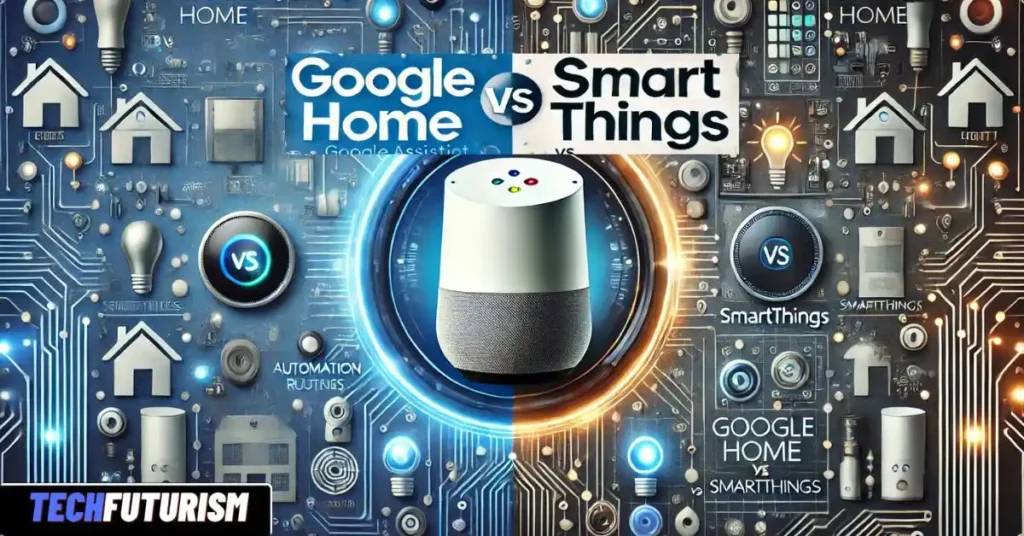Looking to build the perfect smart home? One of the biggest decisions you’ll face is choosing between Google Home vs SmartThings. Both are powerful platforms, but they serve different needs. Whether you’re after voice control, automation, or compatibility, this guide breaks everything down to help you decide.
- 🔄 Google Home and SmartThings: How They Work Together
- 🟰 Google Home vs SmartThings Pros and Cons
- 💵 Google Home vs SmartThings Cost: What You’ll Spend
- 🧠 SmartThings Hub: Why It’s the Brain of Your Smart Home
- 🆚 SmartThings vs Home Assistant: Open Source vs Ecosystem
- ⚠️ SmartThings Not Working With Google Home? Try These Fixes
- 🗣️ Google Home vs Alexa: Which Voice Assistant is Better?
- Matter vs SmartThings: Do You Still Need a Hub?
- ✅ Final Verdict: Google Home vs SmartThings
- 🛍️ Build Your Smart Home With Confidence
- 📌 Frequently Asked Questions
🔄 Google Home and SmartThings: How They Work Together
If you’re wondering whether you can use Google Home and SmartThings together, the good news is that you can. SmartThings supports integration with Google Assistant, which means you can control SmartThings-compatible devices using Google voice commands.
But there’s a catch…
Anecdote: One user set up motion sensors via SmartThings and expected to control them using Google Voice. But it didn’t work — until they found a workaround by rebuilding routines manually.
That’s why knowing where each platform excels can save you both time and frustration.
🟰 Google Home vs SmartThings Pros and Cons
Let’s weigh the pros and cons of both platforms.
✅ Google Home Pros:
- Built-in voice control with Google Assistant
- Seamless integration with Nest devices
- Easy setup via Google Home app
- Supports Matter protocol for future expansion
❌ Google Home Cons:
- No support for Zigbee/Z-Wave devices
- Limited advanced automations
- Heavily cloud-based; less local processing
✅ SmartThings Pros:
- Supports Zigbee and Z-Wave devices
- Advanced automation engine
- Local processing support
- Works with a vast ecosystem
❌ SmartThings Cons:
- No native voice assistant
- Needs a hub for full functionality
- App can be complex for beginners
💵 Google Home vs SmartThings Cost: What You’ll Spend
When it comes to cost, both systems offer affordable entry points but vary depending on how complex your setup is.
💰 Google Home Cost
- Start with a Nest Mini (~$49)
- Upgrade to a Nest Hub (~$99)
- No need for a central hub
💰 SmartThings Cost
- Requires a SmartThings Hub (~$130)
- Additional cost for Zigbee/Z-Wave devices
- App is free, no subscription
If you’re starting from scratch, Google Home might be cheaper. But for advanced setups, SmartThings offers more bang for your buck over time.
🧠 SmartThings Hub: Why It’s the Brain of Your Smart Home
The SmartThings Hub is essential for connecting and automating a wide array of devices, especially those that use Zigbee and Z-Wave.
It acts as the control center, processing automation locally and keeping your system running even when the internet drops. While Google Home relies heavily on the cloud, SmartThings offers more resilience and reliability for serious users.
🆚 SmartThings vs Home Assistant: Open Source vs Ecosystem
If you’re tech-savvy, you’ve probably heard of Home Assistant—an open-source platform known for extreme customization.
| Feature | SmartThings | Home Assistant |
| Setup | Beginner-friendly | Complex |
| Customization | Moderate | Very High |
| Local Control | Partial | Full |
| Community Support | Moderate | High |
| Device Support | Wide, especially Zigbee/Z-Wave | Nearly universal |
If you love tinkering, Home Assistant may be worth exploring. But for most users, SmartThings strikes a great balance between usability and power.
⚠️ SmartThings Not Working With Google Home? Try These Fixes
If you’re facing the issue of SmartThings not working with Google Home, don’t panic.
🛠 Step-by-Step Troubleshooting Guide:
- Open the Google Home app
- Tap Settings > Works with Google
- Remove SmartThings and re-link it
- Sign in using your Samsung or SmartThings account
- Allow device permissions and sync again
Pro Tip: If you’re using multiple locations in SmartThings, only one can be synced with Google Home at a time.
🗣️ Google Home vs Alexa: Which Voice Assistant is Better?
While this guide focuses on Google Home vs SmartThings, many people also compare Google Home vs Alexa for voice control.
Voice Assistant Comparison:
- Google Assistant understands natural language better
- Alexa offers more skills and third-party integrations
- Both support routines, timers, reminders, and multi-room audio
If you’re already in the Amazon ecosystem, Alexa makes sense. But if you use Google services like Calendar or Gmail, Google Assistant will feel like second nature.
Matter vs SmartThings: Do You Still Need a Hub?
Matter is the new smart home standard supported by Apple, Google, Amazon, and Samsung. It allows devices to work together across ecosystems, reducing fragmentation.
So, where does SmartThings fit in?
- SmartThings supports Matter and acts as a Matter controller
- It helps bridge older Zigbee/Z-Wave devices to Matter networks
- If your devices are already Matter-compatible, you might not need a full hub, but SmartThings will still help manage advanced automations
In short, Matter and SmartThings are not competitors — they’re partners.
✅ Final Verdict: Google Home vs SmartThings
If you’re looking for simple voice control, easy setup, and native integration with Google services, go with Google Home.
If you want deep customization, robust device compatibility, and powerful automation, SmartThings is the smarter long-term investment.
| Choose This | If You Want… |
| Google Home | Voice-first convenience, minimal setup |
| SmartThings | Automation, device flexibility, system depth |
Both Google Home and SmartThings are great examples of how smart home technology is making everyday life easier, just like we talked about in “How Smart Home Technology Will Change Lives.”
🛍️ Build Your Smart Home With Confidence
Both Google Home and SmartThings have matured into strong platforms that suit different needs. Whichever you choose, you’ll be creating a home that listens, responds, and adapts to your lifestyle.
Buy with confidence, start small, and expand as you go. Your smarter, more connected home is just a click away. 🛒✨
📌 Frequently Asked Questions
🤖 Does Google Home work with SmartThings?
Yes, Google Home does work with SmartThings, and they actually make a pretty great team. When you connect them, you can control your SmartThings-compatible devices (like smart lights, plugs, thermostats, and more) using your voice with Google Assistant.
To link them, just open the Google Home app, go to Settings > Works with Google, search for SmartThings, and sign in with your Samsung or SmartThings account. Once connected, you can say things like “Hey Google, turn off the kitchen lights,” and it’ll work like magic.
However, if you ever run into problems, a quick re-link usually fixes things — it’s a pretty common hiccup, especially after app updates.
✅ What are the advantages of SmartThings?
SmartThings has a bunch of strong points that make it one of the most versatile smart home platforms out there:
Supports more devices than many other systems, including Zigbee and Z-Wave (which many smart devices use).
Offers advanced automation so you can create complex routines, like turning on the hallway light if motion is detected after 10 p.m.
Provides local control for many devices, which means faster response times and more reliability, even if the internet goes down.
Works with a wide range of brands, from Samsung and Philips Hue to Yale locks and Ecobee thermostats.
Integrates with Google Assistant, Alexa, and even Apple’s HomeKit (with some extra steps), so it’s super flexible.
If you’re into customization and control, SmartThings gives you the tools to build the smart home of your dreams.
❌ Is SmartThings being discontinued?
No, SmartThings is not being discontinued, but it has changed a bit in recent years — and that’s where some of the confusion comes from.
Samsung used to make the SmartThings hardware (like the Hub) themselves, but in 2021 they handed off hardware production to a trusted partner, Aeotec. That caused some rumors, but the SmartThings platform is very much alive and growing.
In fact, SmartThings has been improving its app, adding support for Matter, and even launching new features. So while it’s true that some older devices have been phased out, the platform itself is still fully supported and constantly updated.
🤔 What are the disadvantages of Google Home?
While Google Home is super user-friendly and great for voice control, it’s not perfect. Here are some downsides to keep in mind:
Limited support for smart home standards like Zigbee or Z-Wave. You’ll need separate hubs or bridges for many devices.
Less powerful automations compared to platforms like SmartThings or Home Assistant. You can set routines, but not very complex ones.
Mostly cloud-based, so if your internet connection goes down, your smart home might stop working.
Less control over privacy settings compared to some other platforms. Google collects data to improve your experience, which not everyone is comfortable with.
That said, for simple setups — especially if you already use Google services like Gmail or Google Calendar — it’s still a solid option.