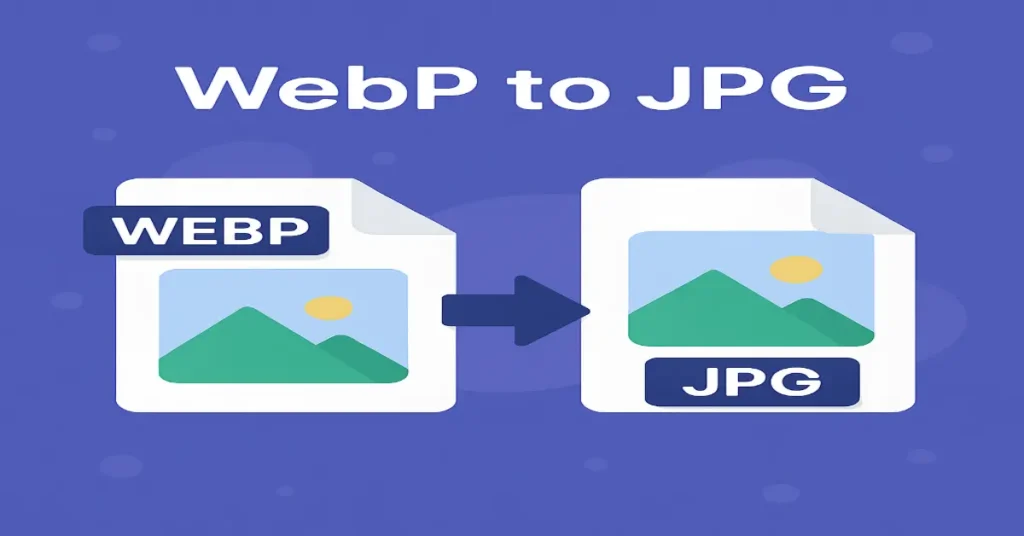🖼️ WebP to JPG Converter – Frequently Asked Questions
Welcome to our WebP to JPG Converter tool! Below are answers to some common questions about how this tool works, its features, and how it benefits you.
❓What is a WebP file?
WebP is a modern image format developed by Google that provides superior compression and quality for images on the web. However, not all platforms or apps support WebP files — which is why converting them to JPG can be helpful.
❓Why should I convert WebP to JPG?
While WebP files are efficient, JPG is still the most widely supported image format across all devices, websites, and software. Converting WebP to JPG ensures better compatibility when:
- Uploading to websites
- Editing in older software
- Sharing via email or social media
- Using in WordPress and other CMS platforms
❓How do I use the WebP to JPG Converter tool?
It’s super easy! Just follow these simple steps:
- Click “Choose File” and upload your
.webpimage. - Wait for the tool to automatically convert the image.
- Preview the converted JPG.
- Click the “Download JPG” button to save your image.
No sign-up, no watermarks, no hassle!
❓What are the key features of this tool?
Our WebP to JPG converter is packed with useful features:
- ✅ Free & unlimited conversions
- 📱 Mobile-friendly interface
- ⚡ Fast image conversion
- 🔒 Secure and privacy-friendly – images are not stored
- 🖼️ Preview before downloading
- 💻 Works on all devices and browsers
❓Do I need to install any software?
Nope! This is a completely online tool — no installation or downloads required. Just open it in your browser and start converting right away.
❓Is the tool safe to use?
Yes, your privacy is important. All conversions are done locally in your browser, meaning your files are never uploaded or stored on any server.
❓Can I use this tool on my phone or tablet?
Absolutely! The tool is works smoothly on smartphones, tablets, laptops, and desktops.
❓Is the WebP to JPG tool free?
Yes, 100% free — with no hidden fees, no limits on use, and no required account or email.
❓What if I upload the wrong file?
No worries! Just click the small red cross (×) on the preview image to remove it and upload the correct one.
❓Who can benefit from using this tool?
This tool is perfect for:
- Bloggers and content creators
- Web developers and designers
- Social media managers
- Students and teachers
- Anyone who needs fast WebP-to-JPG conversion!
❓Can I convert multiple WebP files at once?
Currently, this tool supports one image at a time for simplicity and speed. Batch conversion is coming soon — stay tuned!
🔁 Final Thoughts
Our WebP to JPG Converter is built to be simple, fast, and user-friendly for everyone. Whether you’re on a desktop or mobile device, converting your images is just a click away.
Have a feature suggestion or need help? Don’t hesitate to contact us!