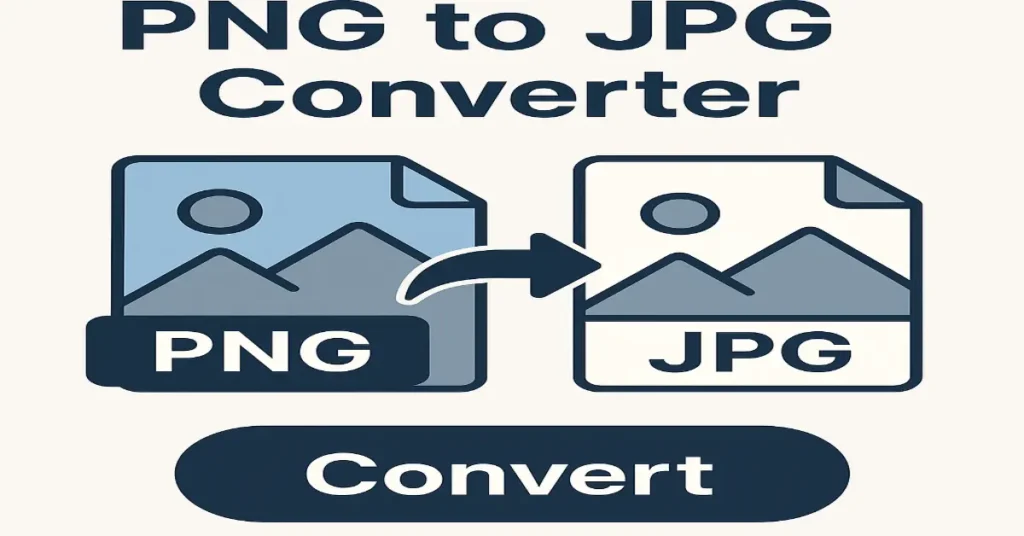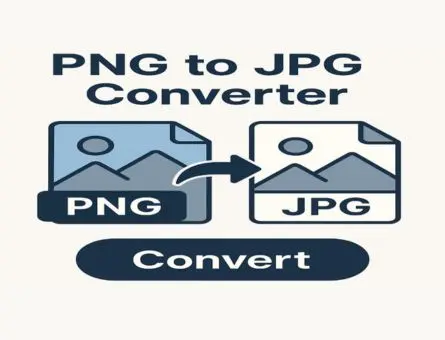PNG to JPG Converter – FAQs and Guide
What is a PNG to JPG Converter?
A PNG to JPG converter is an online tool that helps you change your image files from PNG format to JPG format easily without installing any software on your computer.
How do I use the PNG to JPG Converter?
Using our PNG to JPG tool is very simple:
- Click the “Choose File” or “Upload” button.
- Select your PNG image from your device.
- Click “Convert” to start the process.
- Download your converted JPG image in seconds.
Why should I convert PNG to JPG?
Here are some common reasons:
- JPG files are smaller in size, which helps in faster website loading.
- JPG format is widely supported on all devices and platforms.
- It saves storage space on your phone, computer, or cloud.
Is this PNG to JPG Converter free to use?
Yes, our tool is completely free. You can convert unlimited PNG files to JPG without any hidden charges.
Does converting PNG to JPG reduce image quality?
JPG is a compressed format, so it slightly reduces the image quality compared to PNG. However, for general use like websites, blogs, and sharing, this quality difference is not noticeable.
Can I convert multiple PNG files to JPG at once?
Currently, our tool converts one image at a time for the best performance and output quality. We will soon introduce a bulk conversion feature for your convenience.
Is it safe to use this tool?
Yes, your uploaded images are not saved on our server. They are deleted automatically after conversion to ensure your privacy and safety.
Do I need to install any software to use the PNG to JPG converter tool?
No, it is an online tool that works directly in your browser. No download or installation is required.
What are the benefits of using this PNG to JPG converter tool?
- Quick and easy conversion in just a few clicks.
- Free for everyone with no signup needed.
- Works on all devices: mobile, tablet, and computer.
- Secure and privacy-friendly.