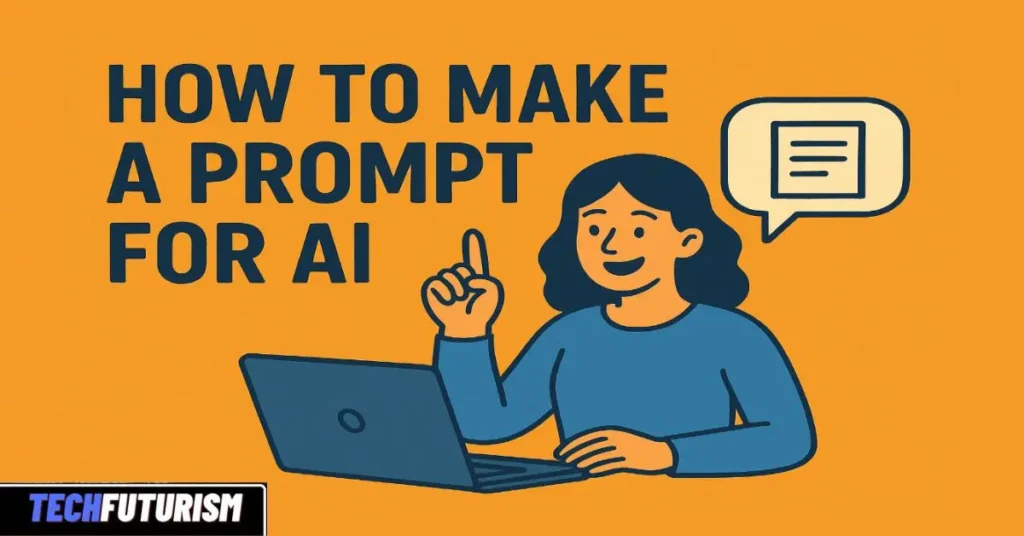Artificial intelligence is changing the way we write, design, and even think. But to get the best results, you first need to understand how to make a prompt for AI — the art of communicating effectively with a machine.
In this guide, we’ll walk you through the process step by step. Whether you’re writing content, generating images, or exploring creative ideas, you’ll learn how to write AI prompts that deliver clear, accurate, and engaging results.
- What Is a Prompt and Why It Matters
- How AI Understands Your Prompts
- AI Prompt Examples That Actually Work
- How to Write AI Prompts for Images
- The Best AI Prompts Generator Tools
- AI Prompt Text Generator for Writers
- Generative AI Prompt Examples in Action
- AI Prompt Template You Can Copy
- Step-by-Step: How to Make a Prompt for AI
- How to Make Money Writing AI Prompts
- Expert Opinions and Final Thoughts
- Frequently Asked Questions (FAQ) About AI Prompts
What Is a Prompt and Why It Matters
A prompt is simply your instruction or question to an AI model like ChatGPT, Claude, or Gemini. It’s the bridge between your imagination and the AI’s response.
Think of it like giving directions to a new employee: the clearer your instructions, the better their work. The same applies to AI.
💡 Anecdote: Imagine asking a barista for “something nice.” You might get a coffee you dislike. But if you say, “a hot caramel latte with oat milk and extra foam,” you’ll get exactly what you want. Prompts work the same way — details shape outcomes.
How AI Understands Your Prompts
When you type a message into AI, it doesn’t think like humans. Instead, it uses natural language processing (NLP) and machine learning to predict the most relevant and logical answer based on billions of examples it has learned from.
That’s why the wording of your prompt plays such a huge role. Even a small change in phrasing can completely transform the output.
For instance:
- “Explain climate change.” → gives a textbook answer.
- “Explain climate change to a 10-year-old using simple analogies.” → gives a fun, educational response.
See the difference? You’re not just asking — you’re guiding.
AI Prompt Examples That Actually Work
When learning how to make a prompt for AI, examples can be your best teacher. Below are some AI prompt examples that illustrate how context and tone shape the result:
| Goal | Weak Prompt | Improved Prompt |
| Summarizing | “Summarize this text.” | “Summarize this text in 3 bullet points for a busy CEO.” |
| Creative writing | “Write a story about a robot.” | “Write a 200-word story about a lonely robot who learns empathy.” |
| Marketing | “Write an ad for shoes.” | “Write a catchy Instagram ad for eco-friendly sneakers targeting teens.” |
Each better prompt adds context, tone, and audience — three pillars of great AI communication.
How to Write AI Prompts for Images
Image-generation tools like DALL·E, Midjourney, and Stable Diffusion respond to text-to-image prompts.
To get vivid results, remember this prompt formula:
Subject + Style + Details + Lighting + Mood + Format
For example:
“A futuristic city skyline at night, cyberpunk style, glowing neon lights, cinematic lighting, ultra-realistic.”
That’s far more effective than “city at night.”
Pro tip: Browse AI art prompt examples on communities like PromptHero or Lexica to study what works best.
The Best AI Prompts Generator Tools
If you’re struggling to come up with ideas, try an AI prompt generator. These tools automatically create structured prompts for various goals — from blog writing to coding or art creation.
Some top options include:
- PromptPerfect – optimizes your raw prompts for better AI responses.
- FlowGPT – browse trending community-made prompts.
- PromptVine – discover creative and business-focused prompt ideas.
These tools can save time and inspire creativity, especially if you’re new to prompt engineering.
AI Prompt Text Generator for Writers
For content creators, an AI prompt text generator can be a game-changer. You simply enter your topic or keyword, and it outputs structured prompt ideas for writing, editing, and ideation.
For example:
- “Create 10 blog post ideas about smart homes.”
- “Write a product description in a friendly, conversational tone.”
These ready-to-use prompts not only save time but also help you refine your writing voice.
Generative AI Prompt Examples in Action
Let’s look at a few generative AI prompt examples that show the diversity of tasks AI can handle:
- Creative writing: “Write a bedtime story about a dragon who’s afraid of flying.”
- Business strategy: “Act as a marketing consultant. Suggest three ways to grow a startup using influencer marketing.”
- Education: “You are a science teacher. Explain photosynthesis using emojis and simple analogies.”
Each example gives the AI a role, objective, and style — key components of effective prompting.
AI Prompt Template You Can Copy
Here’s a reusable AI prompt template you can tweak for different tasks:
“You are [role]. Your goal is to [objective]. Based on [context or data], create [output format] in a [tone/style]. Include [special instructions].”
Example:
“You are a social media strategist. Your goal is to create a one-month content plan for a tech blog. Based on recent AI trends, write 10 catchy post ideas in a fun, conversational tone. Include hashtags.”
This structure gives AI the context it needs to act like your assistant, not just a random text generator.
If you enjoy learning how to make a prompt for AI, you’ll also love exploring some funny AI tools that turn simple prompts into creative and entertaining results.
Step-by-Step: How to Make a Prompt for AI
Let’s break it down clearly.
- Define your goal: What do you want? A summary, a story, an image, a list, or advice?
- Give context: Add details like who, what, when, or why.
- Specify tone and audience: Formal, playful, expert, or beginner?
- Add constraints: Word limit, format, or focus area.
- Iterate: If the response isn’t right, tweak your prompt and try again.
🧠 Expert insight: Ethan Mollick from Wharton says, “Think of AI as a colleague you must train. The better your feedback, the smarter your partner becomes.”
That’s the secret — prompting is an iterative skill, not a one-shot task.
How to Make Money Writing AI Prompts
Yes, you can make money writing AI prompts! Many companies and creators pay for prompt expertise.
Here are a few real opportunities:
- Sell prompts on PromptBase, where top creators earn thousands monthly.
- Freelance as an AI consultant on Upwork or Fiverr.
- Develop prompt packs for marketing, design, or education niches.
If you master prompt writing, you’re not just improving your productivity — you’re opening new income streams.
Expert Opinions and Final Thoughts
Experts agree that good prompting is not about “tricking” AI but about collaborating intelligently. As John Maeda notes, “Prompt engineering is really just clear thinking expressed in words.”
So the next time you use AI, treat it like a partner who’s brilliant but literal — the clearer you are, the better it performs.
⚡ Remember: Prompting isn’t just a skill for today — it’s a timeless communication art for the AI era.
In Summary
Learning how to make a prompt for AI empowers you to unlock smarter, more accurate, and creative results. Use the templates, refine your instructions, explore AI prompt examples, and experiment confidently.
With every improved prompt, you’re not just teaching AI — you’re teaching yourself how to think more clearly and creatively.
Frequently Asked Questions (FAQ) About AI Prompts
1. How do I create an AI prompt?
Creating an AI prompt is all about giving clear and specific instructions to the AI so it knows exactly what you want. Start by deciding your goal — what kind of result you’re expecting (like an article, summary, image, or idea). Then, add context to guide the AI. For example, instead of saying “write a paragraph about travel,” say “write a friendly paragraph about solo travel tips for beginners.”
Be sure to include details such as tone, audience, and format. The more specific you are, the better the AI will understand your intent. Think of it as writing a short but detailed message to a helpful assistant who can’t read your mind but follows directions perfectly.
2. How do I make my own prompt?
To make your own prompt, follow these simple steps:
Identify your purpose: Are you writing, researching, designing, or brainstorming?
Describe the task clearly: Explain exactly what you want the AI to do.
Add style or tone: Do you want it to sound professional, casual, or funny?
Set boundaries: For instance, limit word count or specify a target audience.
Refine it: After you get a result, edit your prompt to improve the outcome.
Here’s a quick example:
“You are a friendly travel blogger. Write a 200-word blog introduction about budget-friendly trips to Europe, using a conversational tone and including at least three practical tips.”
That’s your own custom prompt — personal, detailed, and goal-oriented.
3. What is a good prompt in AI?
A good AI prompt is one that gives clear direction, enough context, and a specific goal. It tells the AI what to do, how to do it, and for whom.
A well-structured prompt often includes these three ingredients:
Role: Who the AI should act as (e.g., “You are a marketing expert”).
Task: What the AI needs to do (e.g., “Write a product description for a smartwatch”).
Tone and detail: How the response should sound and what it should include (e.g., “Use a friendly tone and highlight health features”).
Example of a good prompt:
“You are a fitness coach. Write a motivational paragraph for beginners who want to start home workouts, using encouraging language and practical examples.”
This kind of prompt works because it leaves no confusion about your expectations.
4. How to create a prompt example?
If you want to create a prompt example that works well, start by thinking about your topic and audience. Then, follow this prompt formula:
[Role] + [Task] + [Context or Goal] + [Tone or Format]
Here’s how that looks in action:
“You are a career advisor. Write a short LinkedIn post encouraging fresh graduates to stay positive during job hunting. Use an optimistic tone and end with an inspirational quote.”
This example works because it tells the AI who it’s supposed to be, what to do, and how to say it.
A good trick is to experiment and iterate. Ask the AI to “rewrite this prompt to make it more creative” or “explain what you understood from my prompt.” This helps you see how the AI interprets your words — and how you can improve.